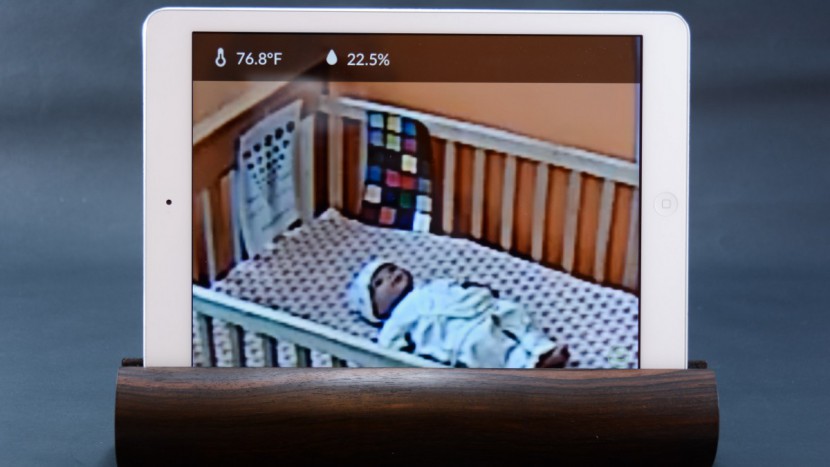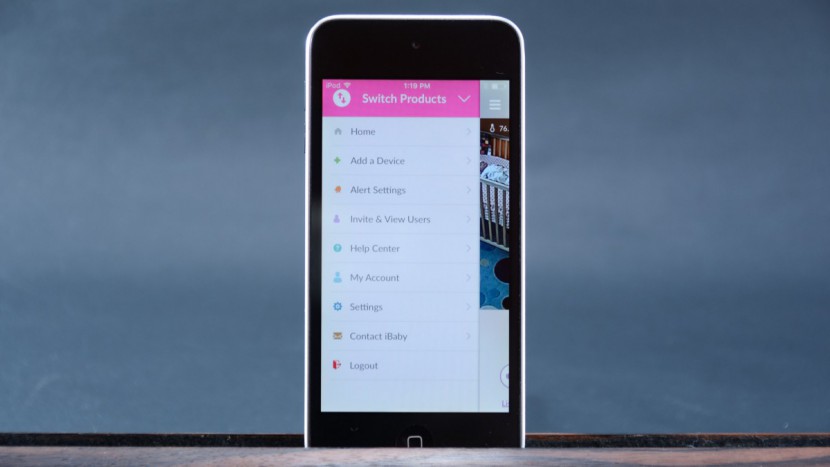iBaby M6S WiFi Review
Our Verdict
Our Analysis and Test Results
Established in 2012, iBaby Labs dreamed of changing the way parents monitor baby and created the first of its kind monitor using Apple's iOS platform with cloud technology. The iBaby Monitor M3 went on sale in late 2011 and eliminated the range requirement of dedicated monitors and extended monitoring reach to anywhere with internet. In 2012, the iBaby labs came out with 2 new models giving parents more freedom with rechargeable batteries and the ability to put a monitor anywhere. In the following years, iBaby made new improvements with new hardware, firmware, application, and simplified installation process. iBaby is planning growth with a new HD baby monitor, baby-centered wearable devices, and a new family-oriented mobile app.
- Buy where you can return it, just in case your WiFi is not fast enough.
- Test right away to ensure sufficient bandwidth.
- Our strong recommendation is parents use a dedicated separate device for monitoring baby. We do not recommend using your main phone to avoid losing monitoring ability.
- You must change the default password! If you don't you are leaving your child open to strangers hacking in and looking at baby.
This comparison chart shows the video monitors we tested in a chart format to visually demonstrate how each performed compared to the competition. The iBaby WiFi (shown in blue) earned a top score tying with the Nest Cam Indoor WiFi monitor. The impressive rank, high score, and unique features designed just for baby make this monitor an obvious choice for an Editors' Choice award for Best WiFi monitor.
The details about monitor performance provided below are designed to give you insight into the iBaby monitor specifically and how it managed in each test for individual metrics.
Range
The iBaby earned a 10 of 10 for range, given its ability to work anywhere with internet connectivity. So while dedicated monitors can work within an average of 3-5 walls indoors, WiFi options will work anywhere you can connect to the internet via WiFi.
While great for homes where a traditional monitor simply will not work, WiFi monitors are not without challenges including no coverage should your internet go out and potential delays or dropped signal depending on your internet connection speed (both download and upload time). So even if you can stream the latest Oscar flick without a glitch, you may not be able to use a WiFi camera with the same level of confidence given that they require upload speeds that often do not match the typical download speed.
Audio / Visual
The iBaby earned a 4 of 10 for sound clarity, on par with the other WiFi cameras, but the lowest score for the sound clarity metric in the group. If you want better sound, you'll have to consider the Philips Avent SCD630, which is a dedicated monitor with the best sound score of 8.
This monitor has one of the lowest maximum sound decibels in the group at 80 db. It also has poor sound activation and noise filtering, including disappointing sound sensitivity adjustment. White noise and static comes through at the loudest setting on both low and high sensitivity with little difference. You have to adjust the sound volume very low to stop white noise, and we worry some parents will sleep through baby crying with the sound this low. You can turn the sound off and still have the Sound Alert on, but then you don't hear baby you just hear the alert. You will still receive alerts if the app is running, even in the background. The overall sound is bright, but still clear.
The iBaby earned a 9 of 10 for video quality, which ties with the LeFun C2 720P WiFi and is one point lower than the Nest Cam Indoor WiFi, both WiFi options.
Daytime image quality on the iBaby is very clear and has color that is accurate with real life. The camera is easy to pan, tilt and zoom, and offers the best picture in the group.
Night vision images are almost as good as day and on par with the best in the group. They are a little brighter overall than the Nest Cam Indoor WiFi, but they lack the same level of crisp clarity we liked in that camera.
Ease of Use
The iBaby earned a 9 of 10 for ease of use, which is the highest score for the metric. This camera has a manual setup that requires parents to pair the camera with an account and their device. You need to download the app and plug the camera in to complete setup. While not as easy as a plug and play dedicated monitor, we think most parents familiar with smartphones and downloading apps will feel right at home and not have any troubles. Grandma and Grandpa might be a different story however.
This is the only WiFi option we tested that allows you to listen with another app running. We were even able to use it with Spotify on, though it was hard to hear what was going on it baby's room, and while we assume we would be able to hear a baby screaming, we don't recommend it. The app doesn't run when you use the phone however (none of the WiFi monitors do), so we recommend having a dedicated device for monitoring so you never miss a thing. When we answered a call while running the app, the app froze and we had to restart to continue monitoring when the call was over.
We did not experience any delay with this camera and most of the frequently used features are on the screen and easy to use without clicking into a menu.
Battery Life
The iBaby earned a 10 of 10 for battery life. The camera plugs in and does not require batteries, so this score relates to the parent device.
We did not run tests on the devices we used as parent units because this will vary both on what device you choose to use and how you use the device in addition to monitoring baby with the iBaby camera app. If you are looking for a longer battery life, you should use a device just for monitoring and avoid using our primary phone. We also recommend that you avoid running any other apps in the background that might suck up battery life without your knowledge.
Features
The iBaby earned a 9 of 10 for features, which is the high for the metric. This monitor sports more features than any other unit we looked at, WiFi or dedicated. Plus, it has several features designed for baby in particular, which is different than the other two WiFi options we tested that are really more surveillance cameras you can use for baby. Multiple people can monitor baby at the same time (up to 4 at once) and unlimited cameras can be connected to the same account.
This monitor is one of the few with a temperature sensor, and it is the only one with air quality and humidity sensors. When we tested the temperature sensor it was off by almost 2 degrees with a room temperature of 73.7 degrees and a reported camera temperature of 75.2 degrees. While not a deal breaker, it does mean parents should be aware that using the temperature sensor to keep baby's room within the best temperature range to avoid SIDS is difficult unless they know the temperature difference between their monitor and the actual room temperature. None of the monitors with temperature sensors were accurate in our tests.
This monitor also has the following features:- Two way talk to baby
- Motion detection
- Sound activation
- Zoom
- 360 degree Pan / 110 degree Tilt
- 10+ Lullabies and bedtime stories (add or record your own voice and music)
- Sound and motion alerts
- Night vision
- Record video or take pictures
Electromagnetic Field (EMF) Levels
The iBaby camera has an average EMF reading of 1.34 with the reader placed 6ft from the camera. This is the highest of the WiFi monitors and is more on par with the dedicated monitors we tested. As with most of the monitors we tested, the EMF readings decreased the further we moved away from the camera. We didn't test EMF with any devices we used as parent units because the level will vary for each device and may not correlate to EMF emissions with your chosen device. Note that no matter which device you choose, EMF exposure will decrease as you move further away from the device.
Security/Privacy Concerns
All WiFi monitors come with an inherent security risk not present in the dedicated monitors given their connection to the internet. While most manufacturers have made significant efforts to prevent, limit, or mitigate these risks, it is important to consider when you buy a baby monitor.
In an effort to research and comment on the security and privacy of all WiFi monitors we found information pertaining to a different version of the iBaby monitor, the iBaby M6. This monitor was found to have inherent risks built into the design and functionality of the monitor. While this doesn't necessarily pertain to the M6S, that we reviewed here we did reach out to the company to help us better understand their take and the steps they have made to improve their security.
After several failed attempts at contact, including 4 emails and 2 phone calls, we finally received a statement from the co-founder directing us to a 2015 statement posted on their website. You can read their statement here. You can also read the article we read about the security risk.
At this point, we do not know of any security risks related to this particular unit, but we do caution parents to use their best judgment and follow safety guidelines when using this or any WiFi connected camera.