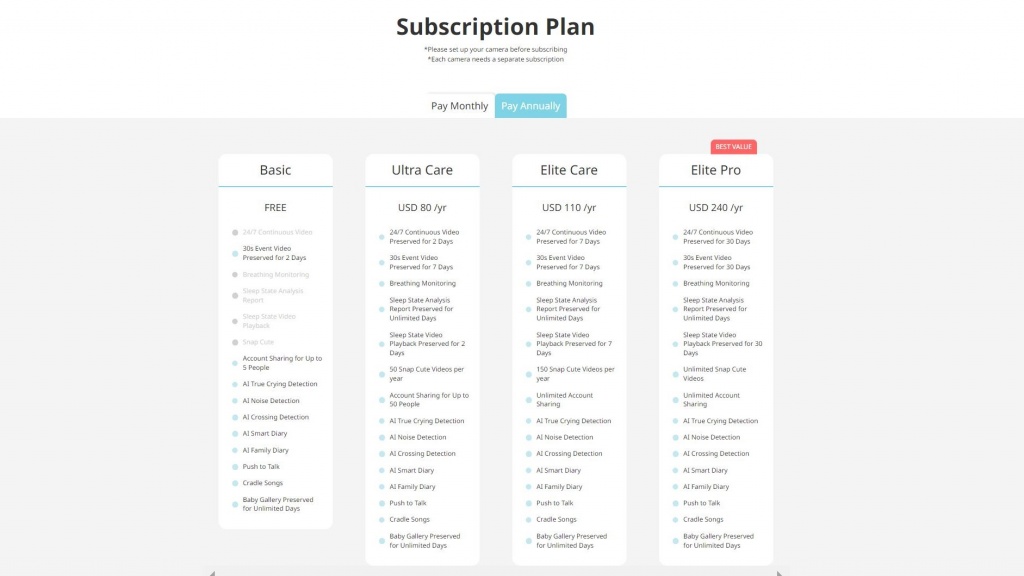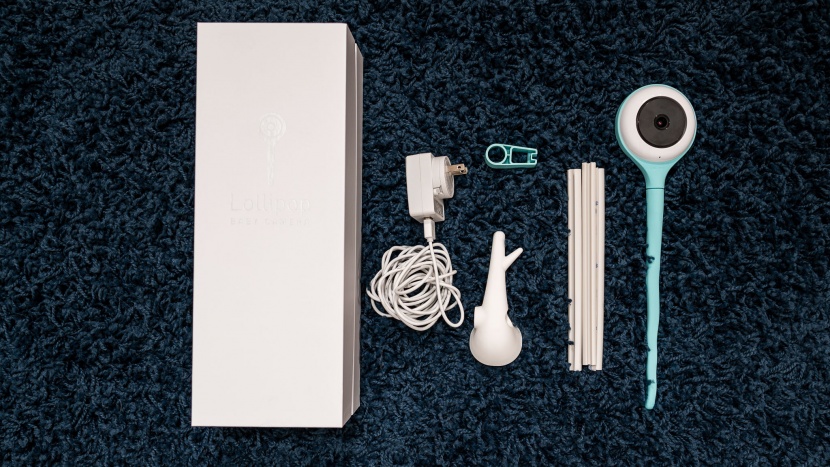Our Verdict
Compare to Similar Products
 This Product
Lollipop | |||||
|---|---|---|---|---|---|
| Awards | Best WiFi Video Monitor on a Budget | Best Dedicated Video Monitor | Best Video Monitor on a Budget | ||
| Price | $170 List $158.00 at Amazon | $160 List $159.99 at Amazon | $100 List $69.98 at Amazon | $100 List $79.99 at Amazon | $40 List $39.96 at Amazon |
Overall Score  |
|||||
| Star Rating | |||||
| Bottom Line | Mounting options are plentiful, but the video is only so-so, and the subscription service is a disappointment | Simple and easy-to-use monitor with a single parent unit, good video and sound but can be a little pricey | If you value video and long-term use it could be a good choice if you have a device suitable for dedicated monitoring besides your main smartphone | Subpar video drags down an otherwise less expensive, useful, easy-to-use option | This wallet-friendly WiFi option offers great video even if lacks baby-centric features |
| Rating Categories | Lollipop | Babysense MaxView | Nest Cam (indoor/wi... | HelloBaby HB6550 | Wyze Cam V3 |
| Video Quality (30%) | |||||
| Sound Quality (25%) | |||||
| Range (20%) | |||||
| Ease Of Use (15%) | |||||
| Battery Life (5%) | |||||
| Features (5%) | |||||
| Specifications | Lollipop | Babysense MaxView | Nest Cam (indoor/wi... | HelloBaby HB6550 | Wyze Cam V3 |
| Measured Range | Anywhere You Have Connectivity | 7 walls, 190 Feet | Anywhere You Have Connectivity | 7 walls, 190 Feet | Anywhere You Have Connectivity |
| Sound Activation | Yes | Yes | Yes | Yes | Yes |
| Max Sound | 101 dBa | 86 dBa | 110 dBa | 100 dBa | 100 dBa |
| Pan/Tilt | 0° | Pan: 360° Tilt: 90° |
0° | Pan: 360° Tilt: 120° |
0° |
| Max # of Cameras | Unlimited | 4 | Unlimited with Subscription | 4 | 4 |
| Movement Detection | For Purchase | No | No | No | No |
| Temperature | No | Yes | No | Yes | No |
| Talk-to-Baby | Yes | Yes | Yes | Yes | Yes |
| Screen Size | App Based | 5.5" | App Based | 5" | App Based |
| Measured Run Time | Device Dependant | 12.0 hrs | Device Dependant | 11.5 hrs | Device Dependant |
| EMF | 0.83 V/m | 1.91 V/m | 0.59 V/m | 1.04 V/m | 1.47 V/m |
| Manufacturer's Claimed Range (*buyer beware!) | Anywhere You Have Connectivity | 1000 Feet | Anywhere You Have Connectivity | 1000 Feet | Anywhere You Have Connectivity |
| Open Field Range Test | Anywhere You Have Connectivity | 830 Feet | Anywhere You Have Connectivity | 1330 Feet | Anywhere You Have Connectivity |
| Communication Technology | 2.4 / 5 GHz | 2.4 GHz | 2.4 / 5 Ghz | 2.4 GHz | 2.4 GHz |
| Warranty | 1 year | 2 Year | 1 Year | 2 year | 1 Year |
Our Analysis and Test Results
The first Lollipop camera was launched in 2014. Over time, it underwent advancements in features and functionality to include background play in 2017, in-app multi-view in 2018, and breathing detection in 2023.
Audio / Visual
Sound quality and features are important factors when choosing a video monitor. It is the sound's ability to properly alert you when necessary and remain silent when it is not necessary that allows for better sleep and great monitoring. The Lollipop is not a standout for sound or features related to sound and performed about average in this metric.
The maximum volume of the Lollipop was 101 dBa. The sound is somewhat muffled and has quiet static in the background. When the loudest cries happen, the unit limits the highest pitches which is easier on the ears. The clarity of the sound isn't terrible, but it does sound like it is coming from the inside of a coffee can. Continued crying caused an increase in the lack of clarity.
The noise cancellation on this monitor wasn't great, with a continuous volume of 52 dBA when there was no crying from the nursery. It sounds like a constant breeze blowing across a microphone, and there is high-pitched static. When crying starts, it blends in with the chronic white noise. The Lollipop also has sound activation, which should create a silent monitor when the baby isn't crying to help parents sleep, but this option has a chronic white noise with a volume of 46 dBa. When sound is detected, it will also send a push notification to your connected device.
For video, the Lollipop performed higher than average and significantly better than it did for sound quality, helping raise its overall score.
This monitor has a 1080p resolution camera. It does not pan or tilt remotely, and the field of view is 128 degrees. The daytime images have true-to-life colors and clarity that allow you to see what is important.
We could read down to the third line on the eye chart. Overall, it is somewhat dim, and the field of view is smaller than some competitors', but it still managed to perform better comparatively than much of the competition.
For nighttime video, the Lollipop has a fairly central hot spot that isn't as significant as some with more diffuse lighting all around. The video is surprisingly crisp, with good shape differentiation and clear letters on the eye chart. However, some of the details on the baby's face were less clear.
Range
The Lollipop is a WiFi-enabled app-driven monitor with no parent unit. This means its range and connectivity are internet-based, and you should be able to connect wherever you have internet.
The Lollipop website states that you will need at least 10 Mbps to maintain a constant upload/download speed. You will need more bandwidth if you have more than one camera. Things that could inhibit the monitor camera's connectivity to WiFi include concrete and masonry walls, large fish tanks, kitchen appliances, walkie-talkies, and remote-controlled toys.
Ease of Use
The Lollipop is harder to use, with a below-average score for this metric. This camera requires downloading an app and setting up an account. The pairing is not manual and is inside the app menus. In our testing, there was a 6-second delay in connection. It was not a deal breaker, but it was one of the longest in the test group.
This app is one of the least intuitive in the group. It is slower than most, and the icons and controls are not as obvious as they could be. We weren't able to find a picture-in-picture capability, but audio could be monitored outside of the app. Monitoring stops entirely when you get a phone call. This could be a deal-breaker if you use your home for making frequent phone calls or for work where calls might be unpredictable or long. During a call, you can open the app for video monitoring, but there is no audio, and this could make it more challenging to know what is happening inside the nursery, especially for young infants with less gross motor movement.
The app has regular advertisements for the subscription service. Many of the icons are not labeled and do not look like what they represent or what most folks are used to seeing in an app. There are confusing settings and lots of empty space we assume might be held for additional cameras, but it just makes other areas look crowded for no reason.
Battery Life
We tested the battery life of the dedicated monitor parent unit since they are often used moving about without being plugged in. As Lollipop uses a smartphone or compatible device you already own, and the devices used will vary, we did not test the battery life for Lollipop.
Instead, we based its score on the average battery life of an iPhone, assuming a battery capacity reduction, resulting in a use of 9.6 hours. However, this will vary widely based on your chosen device and how you use it (calls, texts, apps, streaming, etc). If you have concerns about battery life, it is best to plug in your device when using the Lollipop or use a device other than your primary smartphone to decrease the battery draw.
Features
The Lollipop has a lot of features, and most of them are behind a paywall and feel kind of gimmicky. While we love anything that makes life with a baby easier or more straightforward, most of these features offered in the subscription plans are things parents don't need and are unlikely to use.
While something might sound cool in concept, this doesn't mean it is useful or even practical in real life. As real parents ourselves, with multiple children under our belts, it is hard to imagine any parent using some of these features enough to be useful. Frankly, often, the first year of a child's life is a survival race filled with sleep deprivation and barely hanging on; we can't imagine how anyone would have the time, energy, or memory to use most of the features.
- Crying detection
- Border motion detection
- Loud noise detection alert
- 7-day free trial of "Lollipop Care"
- Cradle songs
- White noise
- Continuous audio monitoring with the phone locked
- 2 way talk
- Account sharing up to 5 people
- Compatible with Alexa
- Smart diary
- Family diary
Lollipop Care (additional Subscription required)
Lollipop Care is a subscription plan with one free level and 3 paid-for monthly or annual payment options (see the image above). The prices vary between $80-240 a year. Whoa! We find subscription plans to take advantage of all product features to be frustrating and offensive. While this is a relatively inexpensive monitor, it could easily become the most expensive monitor with just one year of subscription services. While you can use it as a video monitor without extra fees, we suspect some parents would want more features and feel compelled to pay for the subscription when they could potentially get these features for free using a different monitor. We also don't care for app ads, which is what you get with the Lollipop app. A constant reminder that there are features you can't use without additional fees. Yes, you can overlook the ads, but should you have to? We don't think so. Last, they also recommend buying the floor stand if you choose to use many of the paid-for services, thereby incurring an additional cost of $109.
This is to say, buyer beware. While it can be a budget-friendly WiFi monitor if you are happy with the free basic features, it can quickly become the most expensive monitor you'll ever own if you opt-in for any plan level of additional features. If you assume an average monitor lifespan use of 3 years, it could add a lifetime cost of $240-720 for fees alone! Creating an overall cost of $410-890.
Additional accessories for purchase
- Sensor for temperature, humidity, and air quality
- Lollipop floor stand (recommended for breathing AI features in subscription)
In the Box
The Lollipop comes with everything you need for installation, including a camera, cord mounting platform, and cord guards.
Electromagnetic Field (EMF) Levels
The Lollipop knocks it out of the park for EMF levels, with an average in our tests of only 0.04 V/m. Way to go, Lollipop.
While the jury might still be out on the potential for EMF health impacts, we believe it is best to err on the side of caution when it comes to baby's developing systems. We simply don't know what we don't know and it doesn't hurt to choose products with lower EMF over those with higher EMF. So, while we do not score based on the EMF reading, we still test so readers who have concerns about it can use the results in their decision-making process.
Security
Any monitor connected to the internet could potentially succumb to being hacked. While not necessarily common, it is something to keep in mind and prepare for ahead of time. The Lollipop security claims are somewhat vague and not as comforting as those companies that offer more in-depth details. They say the following about security, and it is somewhat hidden on their website under “Warranty & Safety.”
AWS has declared that Amazon EC2 and Amazon S3, the servers we use, are fully compliant with the CISPE Code of Conduct, to ensure we are using appropriate data protection standards to protect the data in a manner with the GDPR. This declaration assures that the data is fully controlled in a safe, secure, and compliant environment.
- Regularly update firmware
- Change the default password
- New passwords should be at least 8-10+ characters with complex combinations of numbers, characters, and lower & upper case letters
- Change your password frequently
- Use 2 Factor authentication/2FA
- Limit the camera field of view
- Keep the camera unplugged when it isn't being used
Should You Buy the Lollipop Monitor?
Perhaps. The Lollipop is an interesting and unique option that we think many parents will be curious about. It offers a reasonable price for a WiFi camera and has many mounting options that can make finding a good place for a camera easier. Its video image quality is better than most, and the look is playful and fun for a nursery. If you want an easy-to-install option, it could be the right fit for you. However, we have concerns about the cord being so close to the crib and parents failing to use the right mounting techniques to avoid strangulation hazards. Most of the company's advertising and videos feel like marketing mistakes, showing the monitor in locations that are unsuitable for safe monitoring or video of the baby holding the camera. We recommend parents make thoughtful and safe considerations when choosing a mounting location and style and wouldn't recommend placing any monitor on the crib edge. Also, to get full use of this monitor, you need a subscription. This increases the lifetime cost of the monitor by anywhere between $80-240 (at the time of this writing) a year! If you have more than one camera, they charge you per camera. So, monitoring 2 little ones could result in a price of $160-480 a year! It would be remarkably easy to spend more on monitoring with this camera than any other, even those with an initial cost of twice as much. We aren't fans of annual or monthly subscriptions, but we recognize some parents will feel differently. For this reason, we recommend comparing monitors and plans to ensure you aren't spending more money than you need to to get the features you want to see.
What Other Video Monitor Should You Consider?
If your budget can stretch or you want movement monitor capabilities, we would not recommend the Lollipop over higher-scoring options without subscription paywalls. If you're set on WiFi and interested in a movement monitor, then the Eufy S340 or the Owlet Dream Duo 2 are the monitors we'd choose. Neither has a subscription service, and both offer similar or competing functionality to the Lollipop straight out of the box. Both have an initially higher price than the Lollipop. They also have better video and sound activation features that create a better overall monitoring experience. And because they come ready for movement monitoring, there is no need to continue paying more. Even one year of the basic plan for the lollipop puts you are the same price as the Eufy. One year of the ultimate plan costs you the same price as the Owlet. Plus, both work with multiple cameras without an extra fee for features. If you want to save money and don't need WiFi or the use of the internet, keep it simple with a dedicated monitor like the HelloBaby HB6550 that does have lots of bells and whistles but is far less expensive and get the job done without complication.