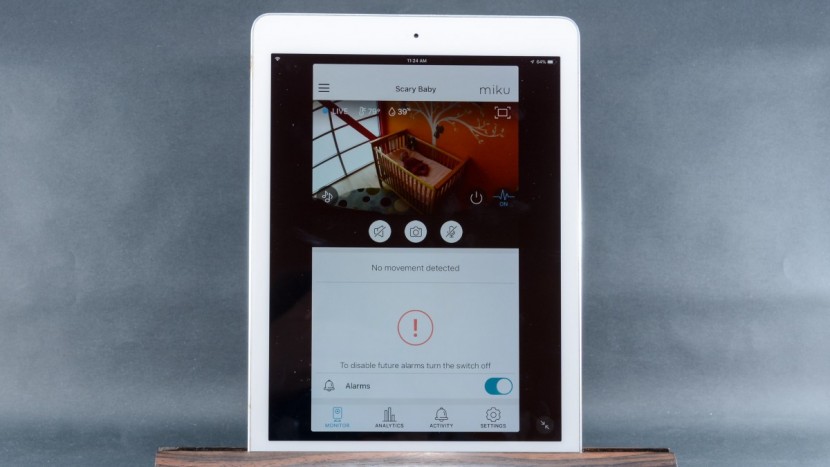Miku Review
Our Verdict
Our Analysis and Test Results
The Miku company has a singular focus at the moment on baby monitoring with a camera and algorithm that monitor baby's breathing in addition to providing video. The company includes engineers, fathers, and mothers who came together to create something that might lead to a “safer world for babies.”
If your internet isn't robust enough to support your chosen monitor, buying from a retailer with a good return policy will ensure you aren't stuck with something you can't use.
- Test your new monitor as soon as you get it to ensure it works.
- We suggest using a device besides your smartphone for monitoring. This secondary device helps you avoid losing connection when you receive a phone call.
- Be sure to change the default password that comes with the monitor! Keeping the default password leaves you open to potential hacking.
Range
The Miku has the benefit of Internet connectivity, which means it is a good choice for larger homes or situations where there are more than 4 walls between the nursery and the parent device. WiFi may be your only option depending on your situation, but you will need a robust WiFi router or range extender for the monitor connection. Your chosen parent device will also need an internet connection and/or data plan if you are using a smartphone not connected to WiFi.
Audio / Visual
Video monitors work best with adequate sound to indicate to parents that the baby has a need. Without the sound, you won't know when the baby needs you to look at the video. For this reason, we compare the sound from one product to the others. The Miku sound is better than some WiFi options, but it isn't impressive overall. The maximum sound is 86db, and the sound is always on unless you turn it off. The sound quality is bright, with almost no mid or low tones, but it is clear and does a relatively good job of indicating what is happening in the baby's room.
The visual images for this monitor are less impressive than the other WiFi options in our video baby monitor review. The video has more distortion than the competition and is missing the ability to zoom in even with digital zoom, which seems like a huge oversight. The color is close to real life, and the images are clear during daylight. Nightvision is only so-so with darker images than the competition, but there are no hot spots of light and blurry edges found in some of the competition. If you are looking for a great video from your WiFi monitor, the Miku will not offer the real-life video most parents hope for.
Ease of Use
The Miku is one of the easiest to use monitors we tested, with a score rivaling the competition. The setup process for the Miku is extremely easy, taking about a minute with an easy-to-use app that walks you through the process. The app itself is intuitive, and the lack of features means there isn't much to manipulate or learn. All of the features are located on the home screen, making them easy to find and use, with the most used features appearing on the video viewing screen when in full-screen mode.
This camera will not work if you are talking on the phone, something it shares with most WiFi competitors. We recommend using an alternate device besides your smartphone if you need constant monitoring. The app ad the sound will continue to operate if the app is minimized and running in the background while you use other apps. However, this will also run the battery down and may not be the best choice if you aren't plugged in.
Battery Life
The Miku camera does not have batteries, so the battery metric is based on the parent device battery. Your device's battery life will depend on the type of device, how old it is, and what, if any, other apps or uses the device is being utilized for. In general, however, we assume that most smartphones and tablets will have a longer battery life than the standard dedicated monitor.
Features
The Miku has various features but took a hit in this metric because it lacks basic functionality parents might be looking for, like a zoom feature. While most monitors only offer digital zoom, which is not the same as actual zoom, they at least offer something that allows parents a “close up” view of the baby's face. Why doesn't the Miku have this? We aren't sure, but it feels like an oversight. What it does have includes the following:
- Two-way talk
- Breathing monitoring
- Temperature and humidity sensor
- Sound and motion detection
- Sleep analytics and reports
- Music playlists/sleep sounds
- Miku Analytics
The Miku has a unique feature that uses an algorithm and video images to monitor your baby's breathing and motion, allowing parents to use it somewhat as a movement monitor without needing additional components. We did not test this feature, but it is a redeeming feature that makes the high price potentially justifiable if you want a movement monitor or sleep analytics.
Electromagnetic Field (EMF) Levels
Every WiFi monitor emits some level of EMF, which is why we feel a responsibility to test and report on the levels we experienced during testing for a side-by-side comparison of values. While the values in your specific situation may be different as you will have other influencers than we did, it gives you an idea of which options emit less. The Miku emits an average of 0.77 V/m when placed 6 feet from the reader. This reading is one of the best in the group, making it a good choice for parents concerned about EMF exposure.
Security/Privacy Concerns
Miku offers a little more information on security than some of the competition and not as much as others. On their website, they say the following about security and privacy:
AES 256-bit
Crypto Chip Security
TLS/SSL
- Update the firmware upon activation and when updates are available
- Change the password when you set up the monitor and regularly thereafter
- The new password should be 8-10+ characters, including upper and lower case letters, special characters, and numbers
- Limit the camera's field of view, so it only sees what you need it to see
- Because cameras can be turned on and manipulated from a distance, you should unplug the camera when not in use
Should You Buy the Miku?
As the most ex[ensive option in the group and only a mid-range overall score, it is hard to find value or recommend the Miku. The video quality is lower resolution than the WiFi competition. While the sound is better than some of the competition, it isn't high enough to compensate for the disappointing performance overall. Given it is a WiFi model, it also had a fairly bad range in our tests.
What Other Video Monitor Should You Consider?
If you'd like an impressive WiFi option with great range and the best video, the Nest Cam Indoor WiFi is the one to consider. It isn't baby-centric, but it works well, has an impressive overall score, and can be used long-term for other monitoring activities. This monitor is less than half the price of the Miku, and it has some of the best videos in the bunch. If you'd like something more baby-centric loaded with features, the iBaby Care M7 WiFi has more features than you need, comes with impressive visuals and a straightforward app. Even the high-performing Nanit Pro is a good choice with the option of movement monitoring and a price still about one hundred under the price of the Miku.