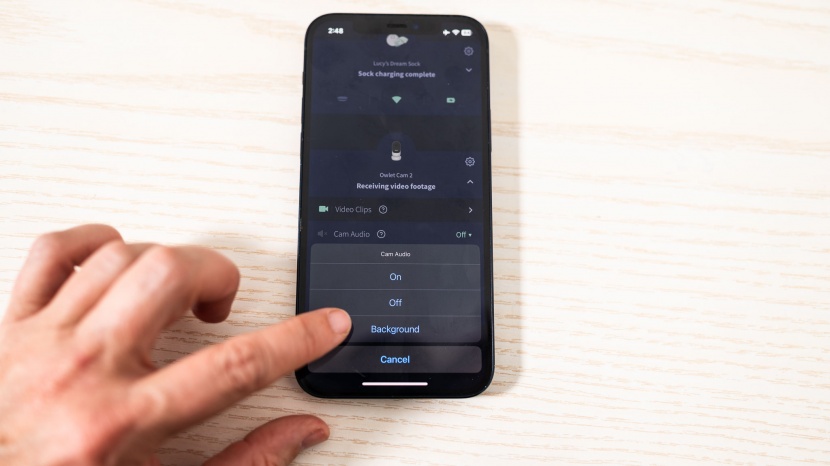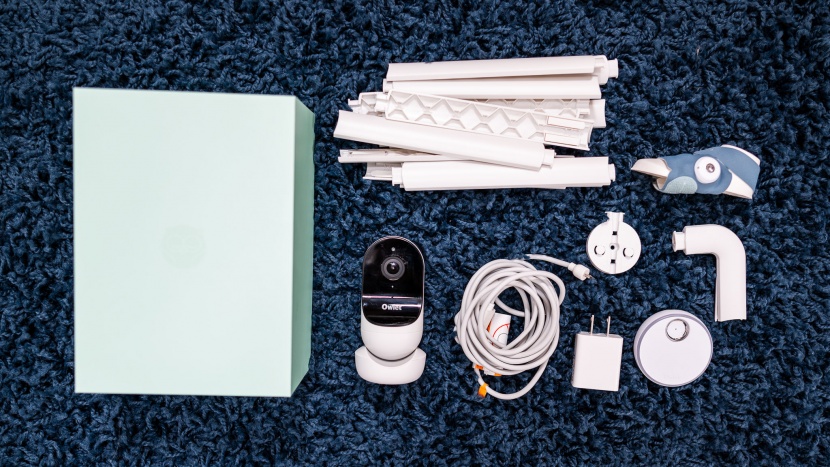Our Verdict
Compare to Similar Products
 This Product
Owlet Dream Duo 2 | |||||
|---|---|---|---|---|---|
| Awards | Best Video Monitor for Light Sleepers | Best WiFi Baby Video Monitor | Best WiFi Video Monitor on a Budget | Best Dedicated Video Monitor | Best Video Monitor on a Budget |
| Price | $400 List $368.99 at Amazon | $280 List | $170 List $159.00 at Amazon | $160 List $159.99 at Amazon | $100 List $89.99 at Amazon |
Overall Score  |
|||||
| Star Rating | |||||
| Bottom Line | More expensive choice with great video, movement monitor capability, but the lack of remote camera control is a bummer for the price | Impressive monitor with great video and sound, a remote camera, and loads of features for a slightly higher price | Mounting options are plentiful, but the video is only so-so, and the subscription service is a disappointment | Simple and easy-to-use monitor with a single parent unit, good video and sound but can be a little pricey | Subpar video drags down an otherwise less expensive, useful, easy-to-use option |
| Rating Categories | Owlet Dream Duo 2 | Eufy S340 | Lollipop | Babysense MaxView | HelloBaby HB6550 |
| Video Quality (30%) | |||||
| Sound Quality (25%) | |||||
| Range (20%) | |||||
| Ease Of Use (15%) | |||||
| Battery Life (5%) | |||||
| Features (5%) | |||||
| Specifications | Owlet Dream Duo 2 | Eufy S340 | Lollipop | Babysense MaxView | HelloBaby HB6550 |
| Measured Range | Anywhere You Have Connectivity | Anywhere You Have Connectivity | Anywhere You Have Connectivity | 7 walls, 190 Feet | 7 walls, 190 Feet |
| Sound Activation | Yes | Yes | Yes | Yes | Yes |
| Max Sound | 103 dBa | 103 dBa | 101 dBa | 86 dBa | 100 dBa |
| Pan/Tilt | 0° | Pan: 330° Tilt:110° |
0° | Pan: 360° Tilt: 90° |
Pan: 360° Tilt: 120° |
| Max # of Cameras | Unlimited | 4 | Unlimited | 4 | 4 |
| Movement Detection | Yes | Yes | For Purchase | No | No |
| Temperature | Yes | Yes | No | Yes | Yes |
| Talk-to-Baby | Yes | Yes | Yes | Yes | Yes |
| Screen Size | App Based | App Based | App Based | 5.5" | 5" |
| Measured Run Time | Device Dependant | Device Dependant | Device Dependant | 12.0 hrs | 11.5 hrs |
| EMF | 0.98 V/m | 0.92 V/m | 0.83 V/m | 1.91 V/m | 1.04 V/m |
| Manufacturer's Claimed Range (*buyer beware!) | Anywhere You Have Connectivity | Anywhere You Have Connectivity | Anywhere You Have Connectivity | 1000 Feet | 1000 Feet |
| Open Field Range Test | Anywhere You Have Connectivity | Anywhere You Have Connectivity | Anywhere You Have Connectivity | 830 Feet | 1330 Feet |
| Communication Technology | 2.4 GHz | 2.4 GHz | 2.4 / 5 GHz | 2.4 GHz | 2.4 GHz |
| Warranty | 2 year | 1 year | 1 year | 2 Year | 2 year |
Our Analysis and Test Results
In 2012, Owlet was founded by several parents. Their mission is to empower parents with the right information at the right time for peace of mind. They believe every parent deserves peace of mind and good sleep.
Audio / Visual
Bot video and sound are important when monitoring your baby. The sound activation and volume of the monitor are what alert you that your attention is required so you can view the video. It is important that sound is clear, offers good quality, and helpful features like noise cancellation and sound activation.
The maximum volume 103 dBa at full volume. The sound quality is good and very clear, with no distortion or static. The sound is identical to what is happening in the nursery. The tones are somewhat muffled, but not enough to make a difference for monitoring your baby and not something we'd consider a deal breaker.
The noise cancellation results in a quiet monitor with a reading of only 36 dBa. It is virtually silent and helps encourage deep and restful sleep for parents. The sound activation is also excellent and, when used, creates a monitor with decibel levels equal to the patient room ambient level, meaning the monitor is making no noise unless the baby is actively making noise. If you are a light sleeper, this is the one for you!
The Owlet Cam 2's video quality is better than average. While it falls short of being the best, it is good enough to get the job done. The Owlet is a 1080p resolution camera that is not remotely controlled. It has a limited field of view that is suitable for a crib space, but could disappoint if full room view is something you want. The overall tone of daytime images is pretty accurate and better than the cam 1. They are more punchy and saturated but not as uniform as some competitors. The letters on the eye chart are not as clear as we'd like, but they are better than the cam 1 images.
For night images, there is a big improvement over the cam 1 we've tested in the past. Cam 2 offers better contrast and sharpness, with the first two lines of the eye chart being legible.
There is also a reasonable separation in the shades of grey from the color chart. It has a bright spot in the center of the image with almost a darkened tunnel look around the edges. While this can work given that the field of view typically has a baby in the middle, the competition shows it doesn't need to be like this. With a unit this expensive, it is a disappointment, but likely, much of the cost is based on the vitals tracking sock.
Range
The Owlet is a WiFi-enabled camera that connects to a base station and relays information from the included “sock.” This means you should be able to connect this unit wherever there is internet. One thing to note that we discovered about the Owlet is it cannot connect to open networks (like hotels) for privacy reasons. This means you'd be unable to use public WiFi of any kind, which would make traveling with it a non-starter.
Also, as we understand you do need a split router that offers 2.4 GHz to connect. Many users report being unable to connect the monitor to their WiFi routers that lack this split. It then uses the 5 GHz to run the monitor. Last, the Owlet manual says the sock and base station can only be about 100 ft apart. This is based on a Bluetooth connection between the two and could be a deal-breaker if the location where you plan to put the base station (assuming your bedroom) is further than 100 ft from the sock being used on the baby. This range was hard to test as the app doesn't provide a signal indicator for the sock and only indicates when it is out of range. We were unable to get an out-of-range alert.
Ease of Use
The Owlet is one of the easiest options to use, assuming you are comfortable and familiar with technology and apps. It requires downloading an app, setting up an account, switching between WiFi types, and pairing the camera with your account. It isn't difficult, but if you aren't used to doing these activities, it can feel daunting. However, the manual is one of the better options we've seen and offers good step-by-step instructions.
The app is easy to use but perhaps not as intuitive as some competitors. We think Grandma could use it, but she'll need a tutorial, and only the basics should be covered. We like that the app includes help boxes for most icons in case you aren't sure what they do. But most are obvious and not confusing. There isn't a lot of clutter and the best part is there are no advertisements for a subscription service because there is no paywall with Owlet.
This option has picture-in-picture ability, so you can continue monitoring while using other apps or streaming on your phone. It can be used while on a phone call, but you first need to accept the call and then go back to the app to open it for monitoring.
Battery Life
We tested the battery life of the parent devices included with the dedicated monitors. The Owlet uses a personal device as the parent unit, and therefore, battery life will vary. For our purposes and scoring, we used the average iPhone battery time of 9.6 hours.
Some things that can impact your battery life are the age of the unit and the other applications you use the device for. If you have concerns about battery life and continued monitoring, it is a good idea to keep your device plugged in whenever possible or limit use outside of monitoring. One solution could be using someone other than your primary phone for most monitoring needs.
Features
The Owlet has a bunch of features. The best part is they are free when you purchase the monitor. There is no subscription with this monitor. While it is one of the more expensive options in the group, we love that it is a one-time cost without a lifetime of fees to get the cool features like some competitors.
- Prompts for baby needs help with sleep
- FDA-Cleared Dream Sock (intended for healthy infants 1-18 months)
- Track live pulse rate & oxygen
- Receive notifications for low/high pulse rate, low oxygen
- 4x zoom
- Eligible for purchase with HSA/FSA
- Track sleep cycles and waking
- Sound, motion, cry detection
- Temperature, humidity sensor
- Picture-in-picture
- 2-way talk
- 4x zoom
- Unlimited cameras
- 5 viewers
- Sound activation
- Motion detection (gross motor movements in the crib or nursery)
In the Box
- Owlet Cam 2
- Dream Sock Sensor
- 4 Fabric Socks
- Base Station
- Cam Mounting Kit
Electromagnetic Field (EMF) Levels
Every monitor emits some level of EMF. The jury is still out on the health effects of EMF, especially on developing systems, but we believe in erring on the side of caution. For us, that means less EMF is better.
The Owlet average EMF over 3 readings was 0.98 V/m. This is only the EMF from the camera, not the sock. This is comparatively higher than competitors, but you can reduce this by moving the camera farther away from the baby. While this kind of test may not matter to all parents, we include the data for those who do find it compelling and might use it to make buying decisions.
Security
Owlet is not super transparent about security or encryption. It is not a searchable term on their website and took a lot of deep diving to find anything about it. The Encryption used by Owlet is Advanced Encryption Standard (AES) 128.
- Always allow firmware updates
- Change the default password to a complex password with lower and upper case letters, special characters, and numbers that is 8-12+ characters long
- Change your password frequently
- Use 2 factor authentication whenever possible
- Use a small field of view
- Avoid remote camera control by turning it off and unplugging it when not in use
Should You Buy the Owlet?
Yes, if you need all the features. This monitor is exceptional and works really well. We loved much about the Owlet, including the great video and exceptional noise cancellation and sound activation. It includes a dream sock for movement monitoring (it is not a health or medical device), and the app is easy to use with picture-in-picture capabilities, so you can monitor while doing other things on your phone. However, this is a tech gadget monitor with multiple components and features that add to the expensive price. If you plan to use all the features, the value is there, and it is tough to beat, but if you don't want movement monitoring capabilities, then it is one of the most expensive cameras in the group and could be a waste of money for your needs.
What Other Video Monitor Should You Consider?
The Eufy S340 is a similar monitor to the Owlet, but it costs less. It has many of the same features and functionality and earned better or equivalent scores for video and sound. However, the Eufy has a remote-controlled camera with 360 views and a cool swivel-around design that is mesmerizing. Alternatively, if you want a baby-centric WiFi option and do not need or want movement monitoring, the iBaby M8 2K is a cool option with good video, adequate sound, and a ceiling projector for baby soothing.