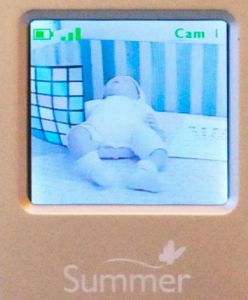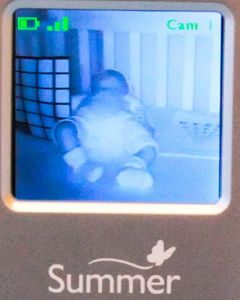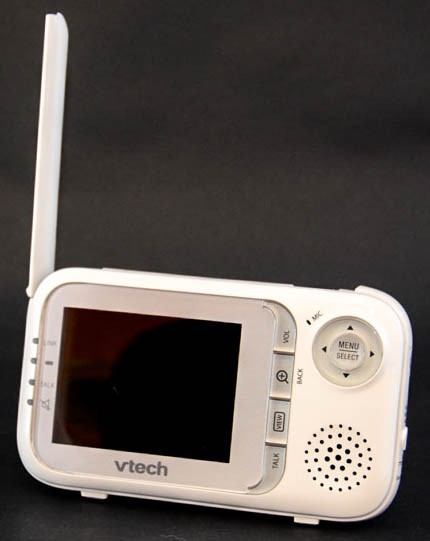VTech Safe & Sound Review
Our Verdict
Our Analysis and Test Results
The Safe & Sound VM333 Pan & Tilt Baby Monitor by V-Tech lets parents keep tabs on little ones from birth to mobility. The camera offers a true pan and tilt with control on the parent unit for undisturbed camera movement. The camera moves 270 degrees side to side, and up to 124 degrees up and down with a 2x zoom feature. The parent unit can work with up to 4 cameras, and has quad viewing or scan viewing. The full motion color video allows parents to see everything little ones are doing on a 2.8 inch high resolution LCD screen. The parent monitor also includes a temperature indicator so you always know how hot or cold baby's room is. This monitor has the talk back ability to soothe baby from another room. It features a vibration feature that alerts when baby is crying even in silent mode as well as a visual bar indicator of how loud baby is crying so you can get additional peace between alerts. It has 2 infrared LED lights for night vision that turns on automatically when lighting is dim. It claims a range of up to 1000 feet that varies depending on walls, floors, and competing electronics. The unit comes with rechargeable batteries, power cords, and a wall mount bracket for the camera.
Range
Audio / Visual
This unit has a max decibel level of 104 db, which was almost the loudest of the group we reviewed, beaten only by the Samsung SafeVIEW with 106db. For sound it scored a 9 of 10, and had a richer sound than most of the monitors which sounded very bright and sort of tinny. The best scores for sound clarity in our tests were the V-Tech and the Samsung SafeVIEW which tied. The lowest score was earned by the Levana Ovia, which scored 3 and lacked any kind of noise filtering capabilities. The V-Tech on the other hand did a good job of filtering out noise that parents don't care about turning on only for baby sounds.
This model also offers a sound sensitivity adjustment which is designed to help filter out white noise, and general house noises, so parents only hear the monitor when baby cries not all the time. This is a nice feature when done well, and the VTech seemed to do it better than some others in the group. On a level 4 setting the monitor went silent unless there were actual baby noises to alert on. Interestingly however, on level 5 (the most sensitive level) the white noises were back and the video screen almost went dark. We aren't sure if that is a design flaw, just our particular monitor, or a problem with all the VTech monitors of this model, but it is easily avoided by not using the level 5 setting.
The products capable of filtering the white noise completely, so no superfluous sounds made it to the parent unit, were the VTech, Nest Cam, Levana Ayden, Lorex Sweet Peep, Philips Avent Digital, and the Samsung
While this product did well at delivering sound and filtering useless noise, it did not do well in our video testing. This unit had almost the lowest score for video for the monitors that worked long enough to participate in testing. It scored 1 point higher than the Foscam which earned 3 points, and 4 points above the WiFi Baby 3.0 which earned a 0 for lack of reliable image.
The photos above show the VTech (left) and Summer (Right) color screen visual for comparison. Summer earned a 7, the highest for dedicated monitor score for video is our test. The eye chart in the VTech image is very blurry, and the baby's face is so unclear you can barely see the mouth. In the Summer image, it is clear enough that you can see the baby's mouth and individual fingers.This monitor only scored a 2 of 10 for daytime picture, which is sort of disappointing considering that should be the time of day when it is easiest to get a clear color correct image. Fine details were difficult to see and in our eye chart test we could only see 1 line clearly with the camera 10 feet away (the average distance most cameras are set for monitoring). The clarity did not improve when using the zoom feature, since this camera has a digital zoom as opposed to optical, which means it takes the same image and just makes it look closer. The result is parents won't be able to see details like whether or not baby has their eyes open or their chest is rising. This could be an issue if parents are trying to decide if they should go help baby or let baby self-soothe based on the image on the parent unit. So while the zoom is really easy to use with a 1 button push, it doesn't work that well and didn't improve the image.
This camera also had trouble with color and representing color accurately on the parent unit. The color chart depicted on the parent unit screen did not match the color chart in reality. This implies that the image in general is not true to reality. If you put bad color and poor clarity together, you get a pretty disappointing visual image that is hard to make out compared to the other monitors.The night vision feature on this monitor offers a slightly better image quality than the day images, but it still isn't anything to write home about. With only 2 infrared LEDs to light up the scene, it isn't enough to pull off an image clear enough for sleepy parents to see late at night in a slumbered stupor. A clearer image would be easier for parents to decipher what is really happening in the crib and what action needs to be taken.
The dedicated monitor with the best video score is the Summer Infant Clear Sight which earned a 7. Compared to the VTech's score of 4, there is a big disparity in quality that results in an image with almost no detail whatsoever.
Ease of Use
The VTech is relatively easy to setup and use. Parents will need to pair the camera and parent unit, but the directions are simple and the pairing process mostly painless. We think most parents will be able to swing this setup even if they aren't tech savvy or are suffering from sleep deprivation.
The interface for the parent unit is intuitive and easy to navigate even if it is a bit involved. It felt like there were a lot of extraneous button pushing just to get basic functions working. For instance, you can't just use the arrows for volume, you first have to push the volume button, then the up and down arrows. Then, if you want to pan and tilt, it is the same thing, push buttons to find the right option, then use arrows to navigate. So it will be easy for parents to figure out what to press and when, but it is still a convoluted method that will be a hassle at night when parents are sleepy.
The easiest monitors to use are the two award winning monitors, the Nest Cam and the Summer Infant Clear Sight. Both models earned 8 of 10 for ease of use. The hardest monitors to use were WiFi Baby 3.0 and the Withings Smart Baby, which we had lots of trouble setting up and keeping working, which earned them a 1 and 2 respectfully. The Uniden Lullaboo Guardian, a dedicated monitor, earned a 3 for its hard to navigate menus and resistant touch screen.
Features
This monitor has most of the features parents will likely be looking for and it scored about average in this metric. It has the ability to connect up to 4 cameras (sold separately) and the cameras can be viewed in a quad screen or as a rotating scan of each camera. This is nice and better than the Uniden version that continued to skip back to the quad view no matter what, even with only 1 camera connected.
This monitor also has night vision with black and white video. It has 2 visible infrared LEDs on the face of the camera that turn on automatically when needed, and are limited to about 10 feet away from baby if you want to really see anything. The video image at night is not that great, and is worse once you hit the zoom button. Visual details like eyes open or closed or baby breathing are lost and not visible with this monitor.
This monitor earned a 6 of 10 for features, which is about average for the models we tested. No dedicated monitor product scored over a 6, but a couple scored as low as 2. The WiFi options Nest Cam and Withings Smart Baby scored higher with a 9 and 10 respectively. The lowest scoring for features were the WiFi Baby 3.0 which offers almost nothing in the way of special features, and the Philips Avent, both of which earned 2.
EMF
While all of the units registered 6+ for EMF with the reader right next to the baby and parents units, this number got lower as the reader was moved further away. Most readings dropped by half at 3 feet from the monitor and continued to drop at 6 feet. Given that this monitor can be placed approximately 10 feet from baby and still work with night vision, you can expect an actual EMF reaching baby that is less than our test results at 6 feet. At 3 feet from the camera the EMF read 2.47, and at 6 feet is was 1.33 for the baby unit. This is a relatively low reading compared to the other monitors we tested, with only 3 monitors having a lower EMF reading. The Withings Smart Baby had a reading of 0 when connected to an Ethernet cable, and theNest Cam had the lowest reading for wireless at 0.78 for the baby camera, and the dedicated monitors Levana Ayden and Philips both read 1.29. The monitor with the most amount of EMF read at 6 feet was the Summer Infant Clear Sight with 2.59. The only way to get no EMF is to not use a monitor, or use the Withings connected with an Ethernet which had a reading equal to the ambient room reading.
Battery Life
While both the baby and parent units can be plugged in while operating, most parents will want to move with the parent unit during the day to avoid being tied to an outlet. The battery life of the parent unit can negatively impact the usability of a monitor if it is too short to be useful. The manufacturer did not list a battery life for this monitor, but our tests gave it a run time of 5 hours before it gave up the fight. This is probably ample time if you need it for naps, but would not be enough for a full night of operation, or if the electricity goes out for an extended period of time. This time might be slightly affected by how often baby cries and the monitor is forced to wake up. It does have an alert for when the battery is getting low, so at least it won't shut off without your knowledge, a nice feature in case you fall asleep using the battery.
Best Applications
This monitor didn't earn enough points to be best for any application. It did not have any stand out features that make putting up with bad video worthwhile. While it did score better than some other monitors in the review, it failed to perform as well as most of them, and had nothing unique to offer to make its poor score acceptable. No matter what application you are looking to use your baby monitor for, this is not the unit you want. It did have a good sound quality score, but if sound is all you want, there are nice sound only monitors that will save you money over the cost of video products.
Value
This product has a list price of $180, which is about the middle of the road for monitors in this review. While it isn't the most expensive monitor we looked at, it is still overpriced for what it offers and how well it performed in our tests. There were cheaper, or comparably priced products, that did better overall and in specific areas of interest, making this model a poor value at almost any price. Our Best Value winner, The Lorex Sweet Peep scored higher overall and higher for video than the VTech, and costs on average $60 less. Neither monitor has that many bells and whistles, so you won't be sacrificing features for the cheaper price, on the contrary, you will be getting a higher quality visual unit that performed better in almost all our tests.
Conclusion
While VTech is a company most parents will be familiar with and possibly drawn to because they know the name, this monitor is not worth the money or the time. This product just doesn't have what it takes to compete with the other monitors in this review. Given that it greatly disappointed in the visual component of testing, it is hard to find any real praise for it. Sure the sound quality was nice, but if that is what you are looking for, then get a sound monitor and save some money. Parents might be drawn to the reasonable price tag and be willing to accept a subpar unit with fewer features, but that isn't really necessary in monitors of this type, with several scoring higher than the VTech and having either a lower list price or a lower sales price. However, even if all other things were equal including price, we do not recommend this monitor for the low video score alone.